What's MTS/M2TS and How to Burn MTS/M2TS Video to DVD?
The MTS/MT2S file type is primarily associated with AVCHD, which is a format for the recording and playback of high definition video. What's the difference between MTS and M2TS? Well, when you are talking about AVCHD, there is no difference between them other than the filename. You may have noticed that the files on camcorder or files dragged from camcorder to PC are .MTS extension. However, if you use Pixela or PMB to import/copy them to PC, those files will have extension .M2TS. Exactly, they are identical. Then, how to convert MTS to DVD, convert M2TS to DVD?
Tools you need:
1. DVD Creator Software


2. A blank DVD
First, install DVD Creator.
Second, Load TS, MTS, M2TS video files
Click "Load Video", a window will pop up for you to browse your computer and locate MTS/M2TS videos from your hard drive.
Third, Convert TS, MTS, M2TS to DVD directly
Once you have dragged and dropped MTS/M2TS movies to the storyboard, simply click on "Burn" button. To select converting MTS/M2TS to DVD disc, ISO image file or DVD folder.
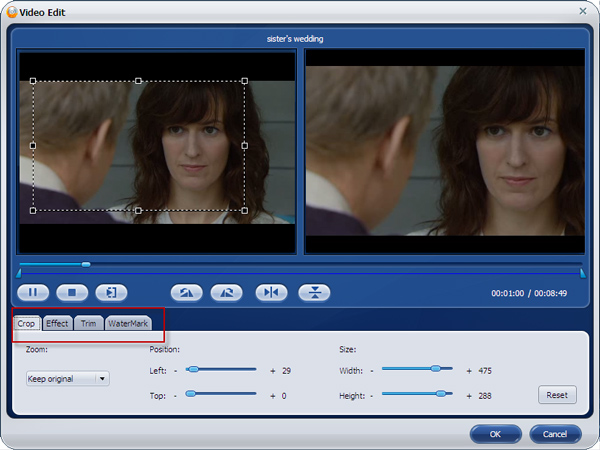
Note: if you are a Mac user, and want to burn TS, MTS, and M2TS to DVD on Mac, just download and install this DVD Creator for Mac, then follow the above steps to create your own DVD on Mac freely.
Relates Articles:
How to Burn AVI to DVD with AVI to DVD Converter?
How to Burn iTunes DRM Videos to DVD with iTunes to DVD Converter?
How to Convert and Transfer VHS Tapes to DVD?
Tools you need:
1. DVD Creator Software


2. A blank DVD
First, install DVD Creator.
Second, Load TS, MTS, M2TS video files
Click "Load Video", a window will pop up for you to browse your computer and locate MTS/M2TS videos from your hard drive.
Third, Convert TS, MTS, M2TS to DVD directly
Once you have dragged and dropped MTS/M2TS movies to the storyboard, simply click on "Burn" button. To select converting MTS/M2TS to DVD disc, ISO image file or DVD folder.
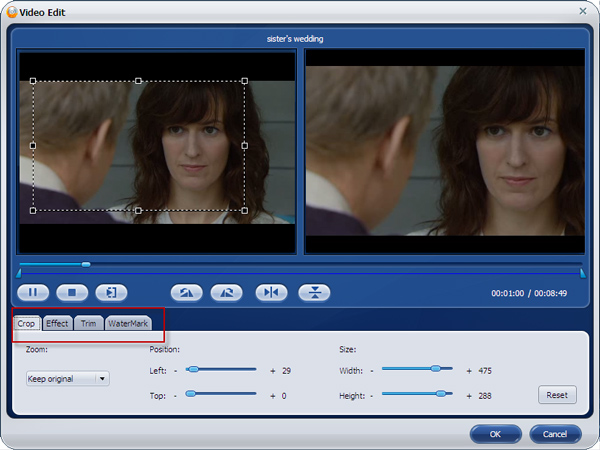
Note: if you are a Mac user, and want to burn TS, MTS, and M2TS to DVD on Mac, just download and install this DVD Creator for Mac, then follow the above steps to create your own DVD on Mac freely.
Relates Articles:
How to Burn AVI to DVD with AVI to DVD Converter?
How to Burn iTunes DRM Videos to DVD with iTunes to DVD Converter?
How to Convert and Transfer VHS Tapes to DVD?



Comments
Post a Comment