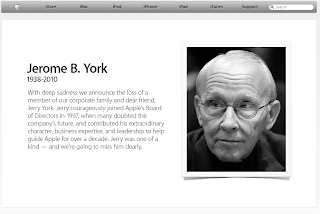Top 10 Video Editing Effects
Most Video Editor include a multitude of video effects and transitions you can use to jazz up your video projects. The ones below are classics that you'll find yourself using over and over again. 1. Dissolves Any time you have a cut that looks or sounds abrupt, try adding a dissolve to smooth the transition. This effect blends the two video clips together so that audiences barely notice the change. 2. Old Movie The Old Movie effect adds noise, shake and dust to your video, making it look as if it's playing on an old projector. This effect is meant to add a nostalgic feel, but it can also be used to cover up mistakes made during filming (such as camera shakiness or a dirty lens). 3. Black & White Making your footage black and white can add drama or nostalgia to your movie. This is also a handy effect to use if the color of your footage is off! 4. Split Screen This effect lets you show two videos at once. It's a creative way to tell a story by showing multiple viewpoints