Best Free Online Video Converter Without Any Limit
In ordinary life, you must be inseparable from the problem of video format conversion. Professional software is very costly to learn, and the operation method is not one step to be familiar with. Today I recommend a tool that is an online audio and video converter, which can convert single or multiple videos in one step.
How to Convert Videos or Audios Online For Free
Onlinevideoconverter.best is a very simple and easy to use online converter. Its interface is simple and clean.
1 First, click the “Choose File” button to import the file you want to convert. You can select a single file or import multiple files at once. It is very fast and basically has no waiting time.
2 Format options are provided on the right side of each file. At this time, you only need to select the corresponding format. Maybe you want to convert all video files at once. At this time, select “Convert all to”, then all your video files will be converted to the same format.
3 Click “Convert” to start the conversion process. After the file conversion is completed, the “Download” button will appear, click the button to save the converted file on your computer.
Many online video converters have various restrictions, such as limiting the number of converted files, file size, file format or video length, etc. The best thing about onlinevideoconverter.best is that there are no restrictions, so you can use it at will.
Pros:
✓Completely free
✓Support more than 300 media formats
✓No limit
✓Support batch conversion
✓Fast conversion
Cons:
✗ Cannot download batches after conversion



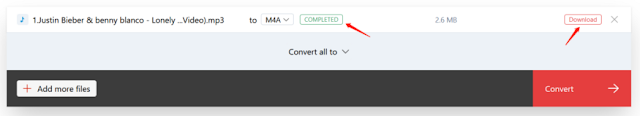


Comments
Post a Comment