15 softwares to download YouTube videos (2020)
Watching YouTube HD videos on the computer has become an important part of people’s lives. However, YouTube does not provide download channels, so downloading them is a problem. So how to save the video above the tubing? What is a good way? This article selected 15 available PC YouTube video download software, which can download YouTube videos into various video and audio formats. Let’s take a look!
Note: YouTube's algorithm changes regularly, so some software will also update the code accordingly. If you find that the analysis “failed” while parsing the video, please update the software to the latest version in time.
List of software that can download YouTube videos:
- iTubeGo YouTube Downloader
- Freemake Video Downloader
- 4K Video Downloader
- YTD Video Downloader
- Kastor All Video Downloader
- Winx YouTube Downloader
- aTube Catcher
- Airy
- ClipGrab
- Clip Converter
- VideoProc
- YouTube By Click
- MassTube
- Softorino YouTube Converter 2
- YouTube Downloader Pro
iTubeGo YouTube Downloader
iTubeGo is a software for downloading videos from YouTube, Twitter, Instagram, Niconico, SoundCloud and other video sites. It has two versions for Windows and Mac. The YouTube video downloader supports downloading high-definition and ultra-definition videos from YouTube, such as 720P, 1080P, 2K, 4K and 8K resolutions.
In addition, it can also download YouTube videos in batches, provided that there are many links. In addition, it also supports one-time downloading of all videos in YouTube playlists or channels; I tested a list link containing more than 4,000 videos, and the analysis was completed in a few minutes, and the speed was very fast. It also has a one-click conversion function, you can convert YouTube to mp4, mp3, avi, flv, 3gp and more than 20+ formats.
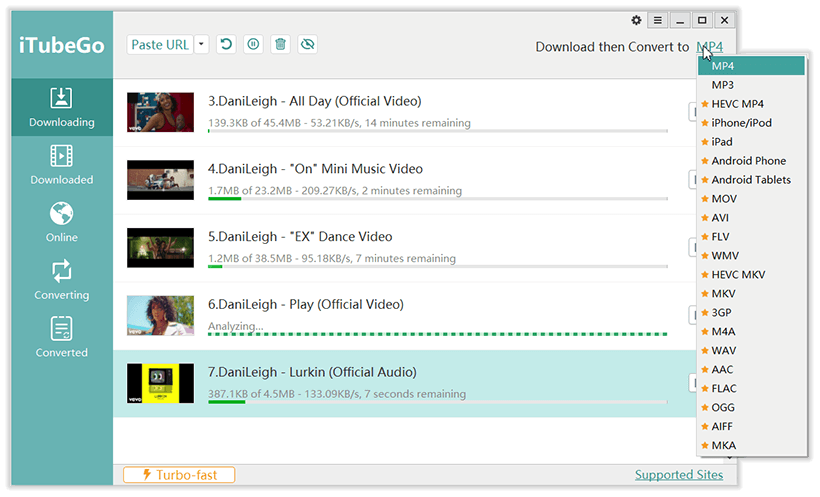
Freemake Video Downloader
Freemake Video Downloader is a video download tool specially designed for Windows users, compatible with 32- and 64-bit platforms, and has multiple functions in one. When using this software to download YouTube videos, you can download the videos to your computer’s local desktop, or Dropbox or Google Drive. Freemake Video Downloader has also developed a one-click download function, which can be set by simply clicking a button on the software interface. The operation of this software is simple and clear. When you paste the video URL link into the main interface of the software, select the download resolution, the video will be downloaded to your Windows computer, and the quality loss is very small.
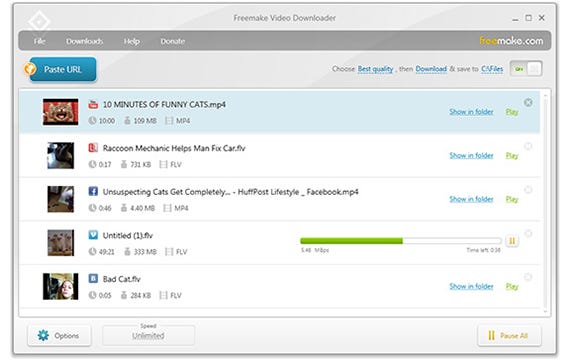
4k Video Downloader
4k Video Downloader is a very simple and intuitive software that includes a smart download mode. Just set the download format, resolution, download location, and download subtitles in advance. You can download YouTube videos with one click, and the record will be kept in the future. You don’t need to set it up again. 4k Video Downloader supports multi-language and cross-platform, including Windows, Mac and Ubuntu versions, and supports simplified/traditional Chinese, German, French, Spanish, Japanese, Korean, etc.
When downloading high-resolution videos such as 1080P, 2K, 4K and 8K, 4k Video Downloader will download the video picture and sound at the same time, and then losslessly synthesize them into a whole. The paid version of 4k Video Downloader does not have ads, you can download unlimited subtitles and playlists, and you can also batch download YouTube playlists of more than 25 videos. The unique channel subscription function, just save the channel link you like there, when the YouTube producer uploads a new video, the software will immediately download the latest released video.

YTD Video Downloader
YTD Video Downloader is also an option to download YouTube HD videos on your computer. YTD Video Downloader has 2 versions, a basic version and a professional version. The free version cannot download multiple videos at the same time. You must wait for one video to be downloaded before you can download another. It should be noted that when downloading, if there is no 1080P option, it means that the highest resolution of the video is lower than 1080P, so you cannot download the quality of that resolution. Even so, YTD supports downloading 1080P HD videos with little quality loss.

Kastor All Video Downloader
Kastor All Video Downloader is also a YouTube video download software, which can run on Windows 7/8/10/XP/Vista and other systems. This software is very powerful because it has a built-in search engine. Through this search tool, you can query and download any video you like on the tubing without opening a browser. In addition, you can directly preview the video before downloading to determine whether the video needs to be downloaded. The software can support downloading more than 190 common video websites, not only that, it also supports plug-in downloading, which is very versatile.

WinX YouTube Downloader
WinX YouTube Downloader is also a YouTube video downloader for Windows platform. If you watch a high-definition high-quality video on YouTube and want to download it for offline viewing on your computer, then WinX can help you. WinX allows users to download videos from more than 300 online video sites, and the operation is extremely simple. Just manually copy and paste the YouTube video link, select the download resolution, and then you can save the high-quality video on YouTube.
Unlike Freemaker and 4k Video Downloader, WinX has a dynamic analyzer. When the YouTube code is updated, it can be automatically detected; then directly update to the latest code without downloading the latest installation package. The disadvantage of WinX is that it does not support multi-threaded downloading, nor can it download subtitle files.
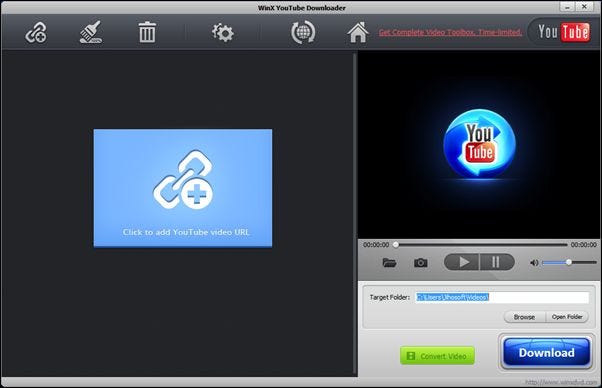
aTube Catcher
Watching YouTube videos is easy, if you want to save them offline, you can use aTube Catcher software. With its powerful features, downloading YouTube videos will become very simple. The software aTube Catcher is a multifunctional tool. In addition to downloading online videos, it can also convert videos into other formats compatible with various devices. In addition, it also has a built-in screen recording tool, you can use it to record common operations.
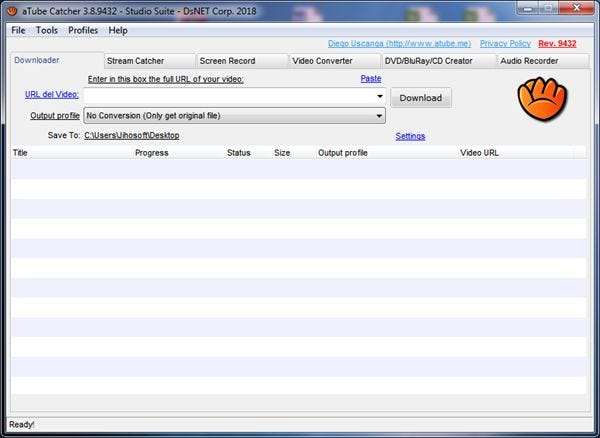
Airy
Airy is a download tool that can download high-definition and ultra-clear videos from YouTube. You can save and download the video in just a few steps. You need to copy and paste the link in the YouTube address bar, select the ideal video resolution and save directory, and soon, the video will be downloaded on your device. Airy is available in Windows and Mac versions.
Airy’s design is very minimalist, with no extra buttons on the interface except for the basic functions required to download videos. However, the free version of Airy can only allow users to download 2 videos in order to test whether it can meet the needs of downloading videos. If you like, you can pay. The paid version can download multiple videos in batches, or download all videos in a playlist at once. It also supports resuming the download at a breakpoint and restarts the download from the place where it was paused.
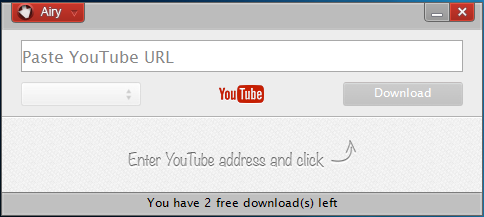
ClipGrab
ClipGrab is also a YouTube video downloader I want to recommend. Although ClipGrab is free, you must be careful when installing it, because it has some bundled software, such as Opera browser, etc., try to avoid installing unnecessary programs. In addition to bundled adware, in general, ClipGrab is a very good video download tool, with basic YouTube video download functions.
You can download the video directly with the link copied from YouTube, or you can search for the video by keywords, because it has a built-in browser. It also has a proxy function, just enter the IP address and port number, the proxy configuration is successful. ClipGrab can not only download videos easily, but also extract audio from YouTube videos and save them as MP3 files.
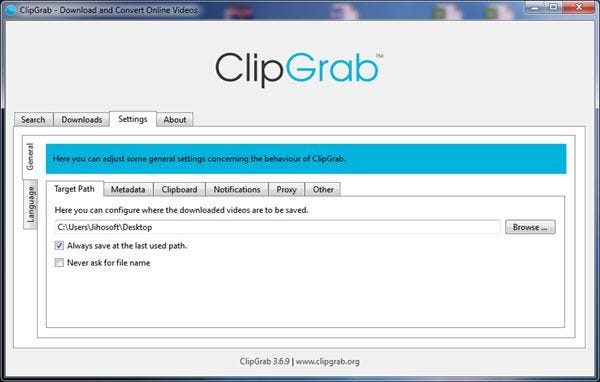
Clip Converter
Unlike other software, Clip Converter is an online download program. Because it is a web download site, whether you are a Windows, Mac, Linux, Android or iOS user, you can use it as long as you have a browser. Clip Converter supports downloading a variety of resolution videos, from 480P, 720P, 1080P to 2K, 4K, 8K, and can be used without registration. Clip Converter supports downloading many video websites, and it works well. For more YouTube video download sites, you can refer to this article: 12 Best Online YouTube Downloader to Save HD Videos Free.
Clip Converter cannot download videos containing music, especially those with Vevo tags. It supports downloading videos above 1080P, but it does not support downloading videos with high frame rates such as 60fps. If you try to download a 60fps 8K video, you will find that the size of the video is much smaller than the same video downloaded by iTubeGo. Despite its shortcomings, Clip Converter is still a very useful online video downloader.
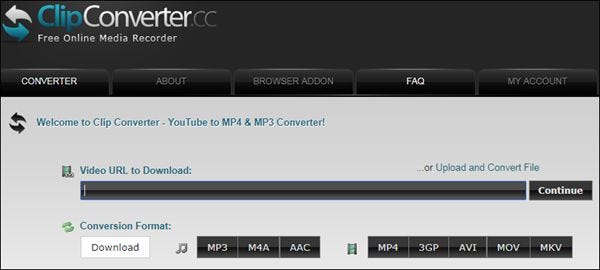
VideoProc
VideoProc is a multifunctional software, including video editing, DVD conversion and backup, video downloading, and screen recording. In addition to being equipped with a powerful video download engine, VideoProc also supports batch downloading of movies, music, 60fps videos, playlists, and subtitle files from YouTube, Facebook, Twitter and many other popular video sites, and the resolution can be as high as 1080P, 4K and 8K. It’s very easy.

YouTube By Click
YouTube By Click, as you can see from the name, it can download the entire YouTube playlist and channel videos with one click, instead of selecting videos one by one. There are two versions of the application: a free version with limited features, and a paid version. The paid version can download unlimited YouTube videos, supports downloading ultra-long HD and ultra HD videos (more than 1 hour), and can download subtitles. In addition, it also has some other functions, such as batch downloading dozens of videos at the same time, downloading private videos on YouTube and Facebook, etc.
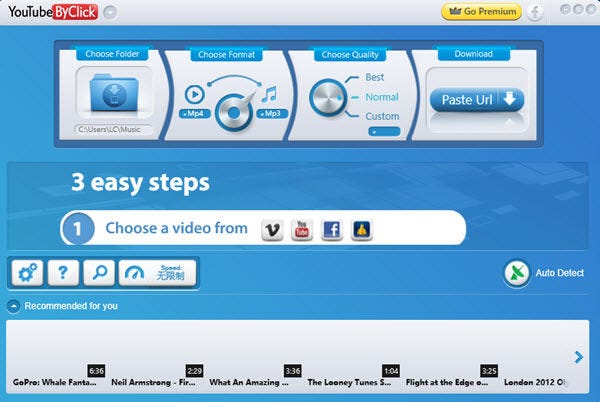
MassTube
When you open YouTube, the first thing you see is the recommended video. Generally, the recommended videos are very popular. If you want to download them, you can use MassTube. MassTube is also an application that supports downloading YouTube videos. MassTube software has very small memory, but its functions are very powerful. It supports saving YouTube videos in HD 720P, Full HD 1080P and UHD 4K & 8K resolutions. The download format can be MP4, WebM, OGG, etc. Compatible with various Windows platforms, and also includes a download history management function.
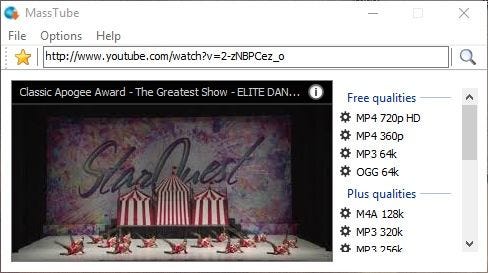
Softorino YouTube Converter 2
Softorino YouTube Converter 2 is a video download and transmission software, mainly suitable for users of Mac version, although it also has a Windows version. Softorino YouTube Converter 2 supports downloading YouTube videos into videos, audios, or intercepting a part of the video and downloading it into ringtones. The unique file transfer function can transfer your downloaded videos to devices such as MacBook, iPhone or iPad. In addition to YouTube, other common video sites also support downloading. The downloading process is also very simple. Just copy the link and download the video with one click.
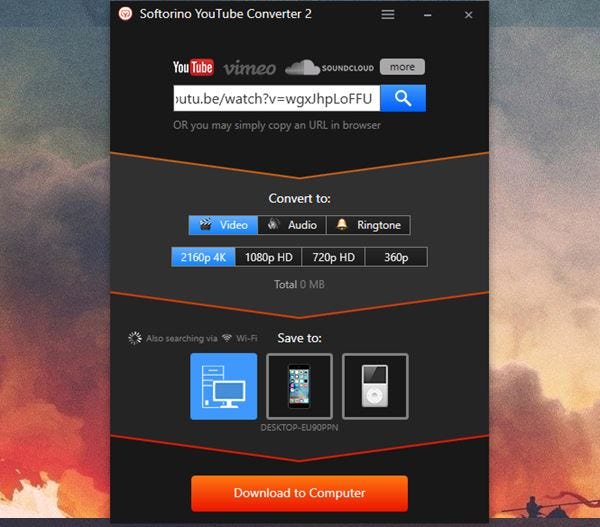
YouTube Downloader Pro
On YouTube, the more views of a video, the more popular it is. If you want to download a popular video, you can try YouTube Downloader Pro download software. YouTube Downloader Pro is a virus-free, fast-downloading video download and conversion tool. This software is easy to use, and the multi-threaded accelerator inside can increase the download speed by 5 times. And this software also contains many custom functions, so you can easily download UHD 8K & 4K, QHD 2K, FHD 1080P, HD 720P, 360 VR and 3D videos from YouTube.
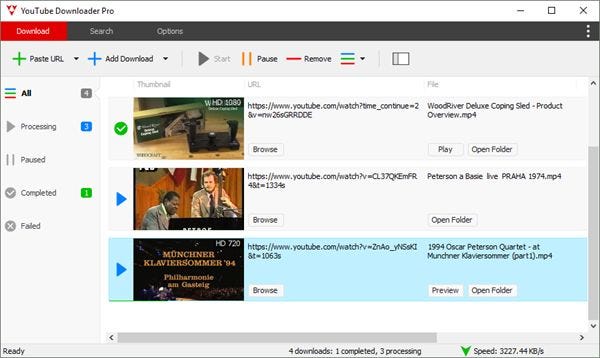
Final summary
If you want to download high-definition videos from YouTube and other video sharing sites, the above tools can help you complete the task easily. These YouTube video download programs not only allow you to download your favorite movies, but also allow you to convert the downloaded videos to the desired format. If you have other better solutions, please share them in the comments below.



Comments
Post a Comment