Edit Flip Video and Upload to Youtube
Click "Import" or "Media" tab to locate Flip camcorder videos. All the added files will be listed in the video library.
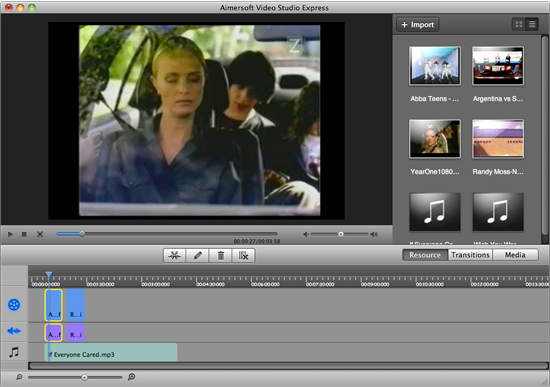
Video Editor offers you the following editing functions:
a. Split Video – Easily split one Flip video to several video clips.
b. Merge Video – Combine several Flip video clips to a large one.
c. Adjust Effect – Adjust Flip video and audio effect.
d. Add Transition Effect – More than 40 transition effects to set the video transition effect.
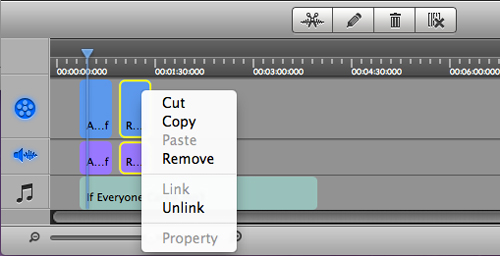
Choose "YouTube" from "Output" option; input your YouTube account information to upload the newly edited video from Video Editor to YouTube directly.
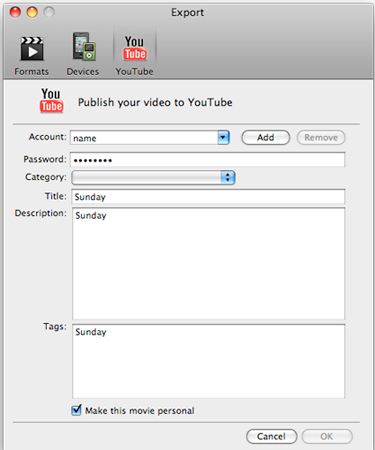
Note: You can also Edit Flip video for iPod, save Flip video to iPhone or burn Flip video to DVD for collection.
Related:
Edit and Convert Quicktime MOV Video



Comments
Post a Comment